
SetFileTime- The Manipulator!
platform: PC [.Net-Framework]
OS: Windows XP/Vista resp. every with installed .Net-Framework
price: free
In general
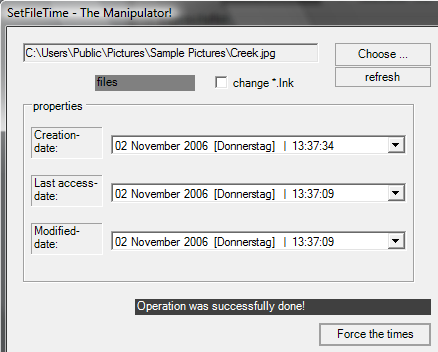
part view of the main screen of SetFileTime
With the software SetFileTime you can change the (windows) date and time attributes like changing, creation or access date of any file or folder.
Notice: Exclusively the file information of windows and no information in files will be changed.
Therefore possible additional date information of certain programs can been preserved in the files.
The values in the date time pickers on the screenshots are in German because these pictures were created on a German system.
overall view
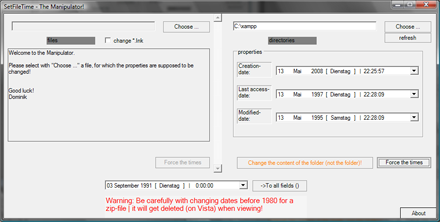
the main screen of this application is divided into two parts
In the left area the time information of files can be changed.
The right area enables the changing of folder's data.
procedure:
- The file/folder can be opened with Choose...
(exception: a folder (directory) can be opend by entering the path into the text box and pressing Enter)
- The properties of the selected object will be shown - now changes can be done.
- After this you can apply the new information to the objects by clicking on "Force the times"
(Important: The file may not be opend anymore -
folders (directories) may not be opened in the Windows Explorer!)
- If the setting of the new information is successful, the message "Operation was successfully done!" will appear.
Finished! - it wasn't that hard, was it?
additional options
changing of shortcuts
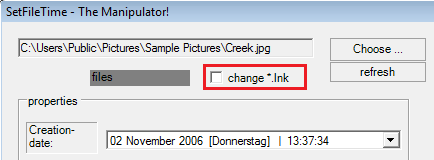
makes it possible to change the properties of shortcuts
With the function "change *.lnk" below the file path it is also possible to select shortcuts and to modify the properties of these shortcuts.
sending a date to all date pickers
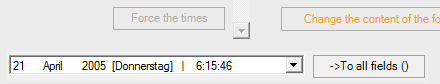
To enter a date and send it to all date pickers
After opening an object an additional date time picker is visible at the bottom of the window.
By clicking on the button "->To all fields ()" the entered date will be sent to all other date time pickers in the application.
Nevertheless the modification must be set manually by a click on "Force the times".
changing of all files in a folder
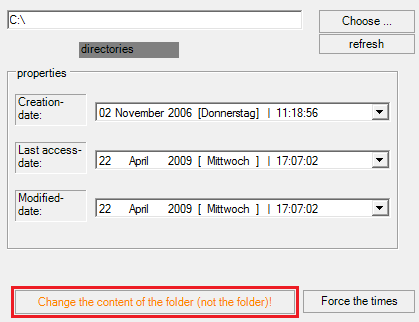
With this function all files in the folder will be set to the entered attributes
When a directory is opened in the right area, the time information of all files (with or without subfolders) within the current folder can be modified with the function "Change the content of the folder (not the folder)!"
After this operation the information of the selected folder will be shown, that can be different from the entered datas.
If this is supposed to be avoided, the time can be first transferred to the folder with "Force the times" and after that be carried out for all files.
Notice: With this function only the files (+sub folders) in the directory are set on the adjusted data. The directory itself remains untouched.